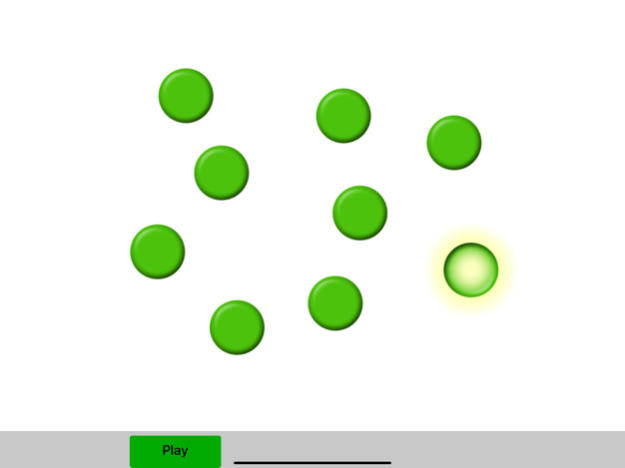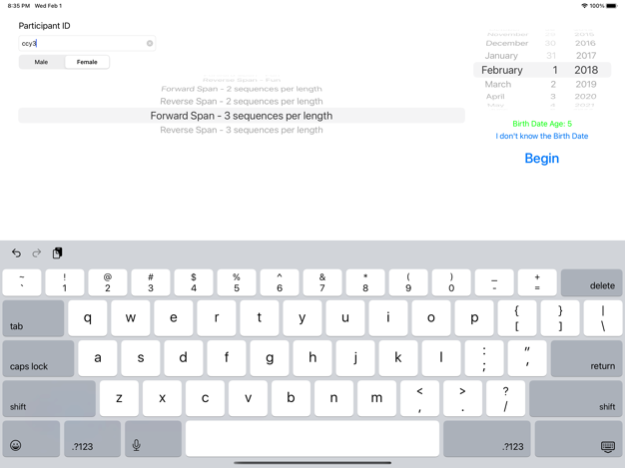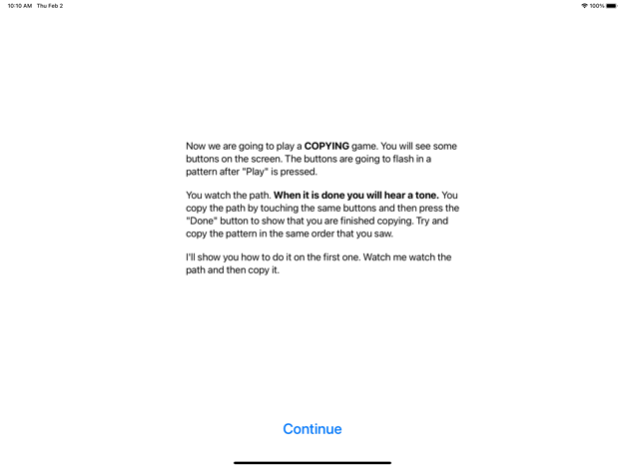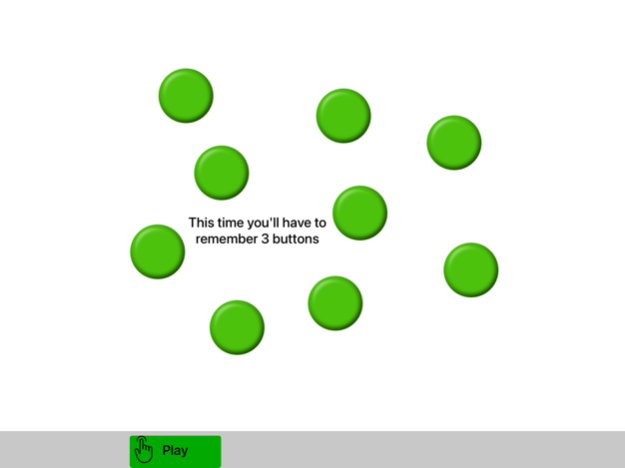PathSpan 2.2
Continue to app
Paid Version
Publisher Description
PathSpan is an iPad version of the Corsi Block Tapping test. It is fully configurable, modelled after a program used in a longitudinal study and has been field tested with children.
== Visual-Spatial Memory Span Test for All Ages ==
The Corsi Block Tapping Test (Berch, Krikorian, & Huha, 1998) has become fairly popular as a visual-spatial measure of short-term memory span. It may also be used as an index of working memory ability. There are many computerized versions of the Corsi Test for adults. The PathSpan app version of the test is designed for use by elementary school children, pre-kindergarten children and adults. A PathSpan session for a participant displays trials in which a sequence of highlighted buttons is displayed for the participant to 'play back' by touching the buttons in the same order. In the default PathSpan configuration, 3 trials are played for each length of sequence. The session continues with increasing lengths until the participant gets all three trials at a particular length incorrect. Almost all aspects of the PathSpan app can be configured by you or your team to meet your particular experimental needs.
== Proven Design for Elementary-Age Children and Adults ==
The PathSpan app is modelled on the computerized version of the Corsi Block Tapping Test for the Count Me In longitudinal study. In that study, over 500 children used a laptop version of this test as a measure of visual-spatial working memory. The laptop test was developed by Count Me In team member, Lisa Fast, co-producer of PathSpan. The pattern sequences and button positions from that test are available in the PathSpan app as defaults. The test is described in the Methods section of the Child Development paper below from the Count Me In study (LeFevre, J. et al., 2010).
== iPad Version Field-Tested with Pre-Kindergarten Children ==
The PathSpan app was field-tested in a study of young children in daycare settings in October-November 2011. Experimenters in the study reported that the children enjoyed using the iPad and had no trouble touching the buttons. The design was modified during pilot testing to meet the needs of both the young children and the experimenters.
== Download Output Data via iTunes or the iPad Files app ==
Participant ID code, gender and date of birth are entered by the experimenter for each child. These are saved into the output file with the data for each trial. Trial output data is exported as a csv file automatically. The iPad Files app allows sharing the results. Experimenters can also use iTunes to download scores.
== Use Built-In Designs or Configure Your Own ==
The app is completely configurable in all of the following aspects:
* Button Layout - The layout of nine buttons is based on an original design by Diana DeStefano.
* Sequences
• Forwards and Reverse span tests
* 3 sequences per sequence-length group, stop the session if all 3 trials are incorrect - suitable for all ages
* Count Me In sequences with 2 sequences per length, stop if both sequences are incorrect - recommended for ages 5 and up
* Some more engaging frogs for the younger at heart.
* The span lengths go up to a length of 12 to accomodate those with superior memory ability.
* Button Images
* Instructions and prompts
* Flash times and delays
* Images and sounds
* The change of span length is shown with a text alert and the presented span is ended with a tone to cue the response.
Feb 3, 2023
Version 2.2
Use the Files app to view and export results. Dismiss the keyboard to find the "Files" button.
Exit from testing can be done with a multi-finger opening pinch gesture. Then reenter the app.
About PathSpan
PathSpan is a paid app for iOS published in the Health & Nutrition list of apps, part of Home & Hobby.
The company that develops PathSpan is Steve Hume. The latest version released by its developer is 2.2.
To install PathSpan on your iOS device, just click the green Continue To App button above to start the installation process. The app is listed on our website since 2023-02-03 and was downloaded 6 times. We have already checked if the download link is safe, however for your own protection we recommend that you scan the downloaded app with your antivirus. Your antivirus may detect the PathSpan as malware if the download link is broken.
How to install PathSpan on your iOS device:
- Click on the Continue To App button on our website. This will redirect you to the App Store.
- Once the PathSpan is shown in the iTunes listing of your iOS device, you can start its download and installation. Tap on the GET button to the right of the app to start downloading it.
- If you are not logged-in the iOS appstore app, you'll be prompted for your your Apple ID and/or password.
- After PathSpan is downloaded, you'll see an INSTALL button to the right. Tap on it to start the actual installation of the iOS app.
- Once installation is finished you can tap on the OPEN button to start it. Its icon will also be added to your device home screen.